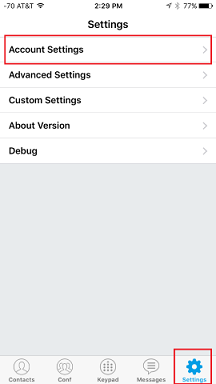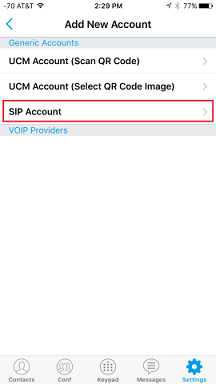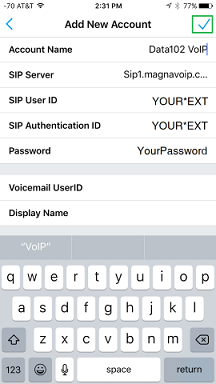This guide will show you how to configure the Grandstream Wave softphone for you mobile device.
### Before getting started ###
- Search for "Grandstream wave" in the app store
- Install the Grandstream Wave app
- Open the Grandstream Wave app
## Configure the softphone app ##
- Click on the settings icon in the bottom right
- Tap account settings
- Click the plus sign in the top right to add a new account
- Click on "SIP Account" and Fill in the following information:
- Account Name - data102 voip
- SIP Server - sip1.magnavoip.com
- SIP User ID - YOUR*EXT IE 0434*332
- SIP Authentication ID - YOUR*EXT IE 0434*332
- Password - your SIP password
- Tap the check mark in the top right to save
- after approx 30 seconds, the account indicator should switch from red to green, meaning it worked!
Tap the Keypad link in the middle-bottom to test dialing!