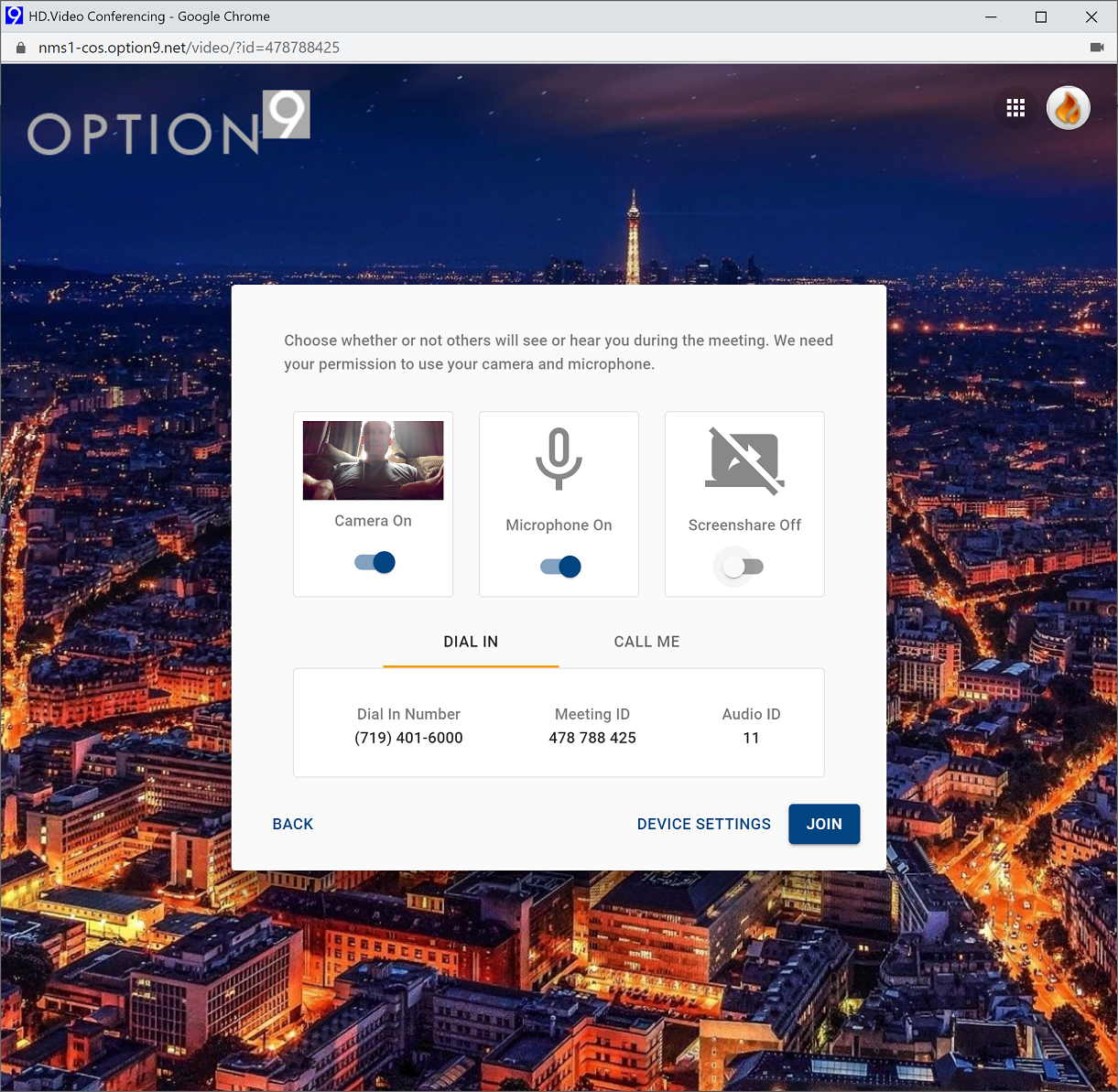Video conferencing or screensharing with a coworker when you are already signed in is very straightforward.
- Click the "Contacts" pop up at the bottom-right of the Option9 window.
- On the person you would like to conference with, click the camera icon and then select from the Video, Screenshare or Schedule a Meeting options:
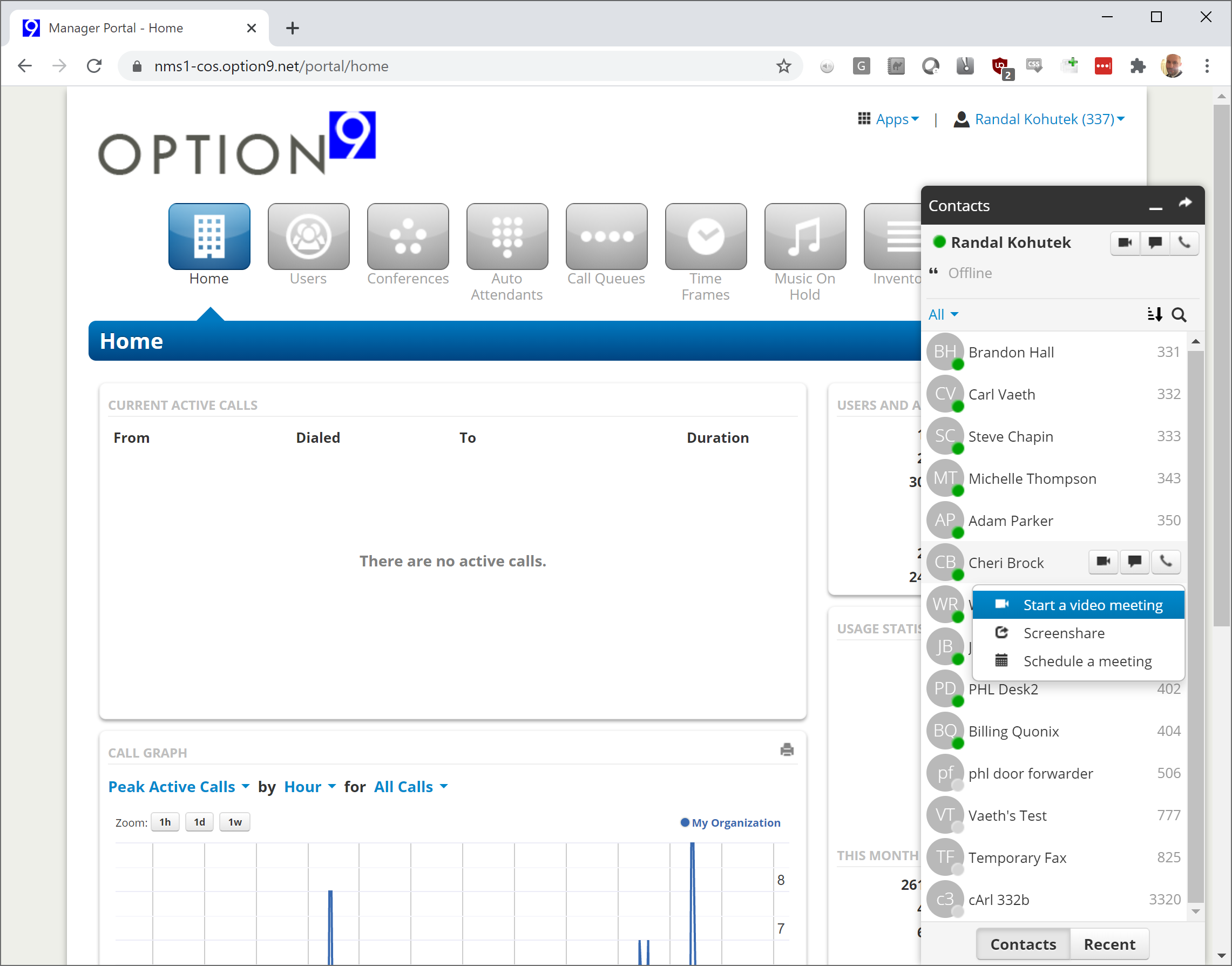
- A new window will pop up, where you can either immediately start conference or scheduled it for later.