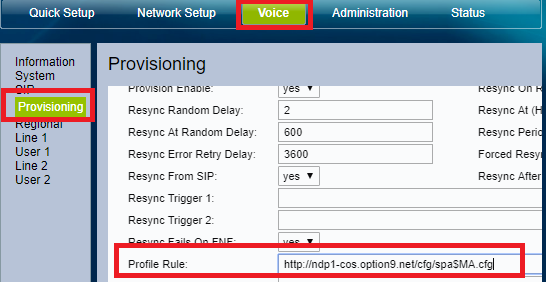Manual Provisioning Server for Linksys ATA or router(SPA112, SPA122, PAP2T, SPA2102,etc)
Obtain your ATA's IP Address
- Plug in an analog phone to the phone port.
- Press "****" to access menu
- dial "110#" to hear the current IP address played for you.
Once you have your ATA's IP Address
- Access the Web UI of the phone using the IP address found in the previous step
- Navigate to Admin --> Advanced page, then click on the Provisioning tab.
- Change the Profile Rule to Match the following picture, using the syntax http://ndp1-cos.option9.net/cfg/spa$MA.cfg
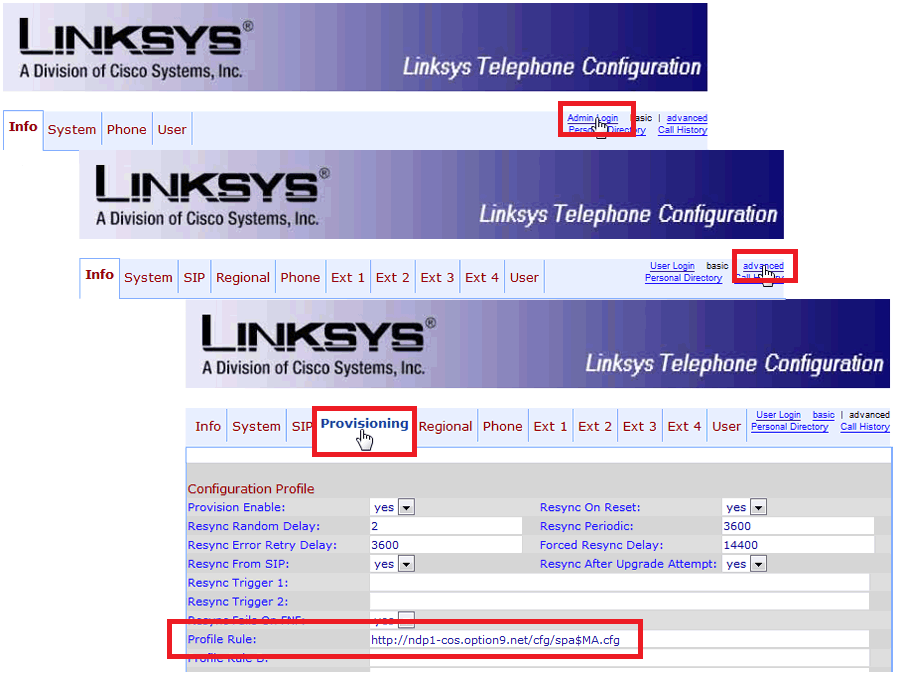
- Some newer phones have this located under Voice->Provisioning: