Use this procedure to configure DHCP option records for various phone types -- Polycom uses Option 160, while Yealink uses Option 43. You must be familiar with DHCP server configuration and have required domain administrator permissions to complete the network configuration procedures.
The following example creates DHCP Option 160 for Polycom phones to provision from Option9.
To configure DHCP option records
-
On the computer that functions as the DHCP server, click Start->Programs->Administrative Tools->DHCP, or use Server Manager to open DHCP.
-
Right-click the DHCP server's IPv4 menu option and then select "Set Predefined Options"
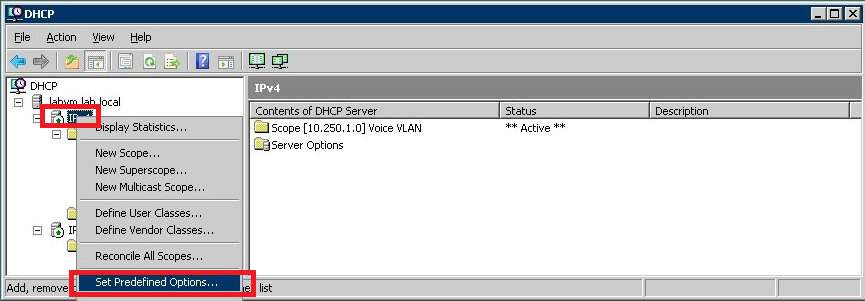
-
In the Predefined Options and Values dialog box, click Add.
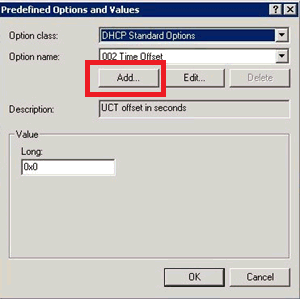
-
In the Option Type dialog box, fill out the information as below.
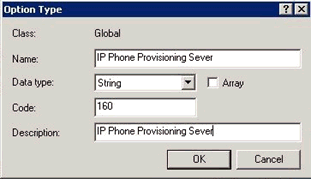
Name: Name for this record, related to IP phone provisioning.
Data type: Data type (in this example, String).
Code: Option record code (in this example, 160) (Various phones use different numbers, eg Polycom uses 160, Yealink uses 43)
Description: Description for this record, related to IP phone provisioning.
-
Click OK.
-
In the Predefined Options and Values dialog box, in the String Value box, type the URL for the IP phones to use to contact the provisioning server (for a Switchover pair, use the
provisioningDNS Host (A) record).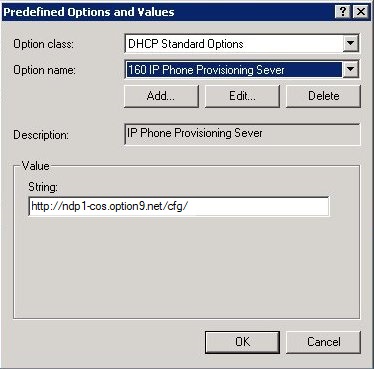
-
Click OK.
-
Right-click the Scope Options (or Server Options) container and then click Configure Options.
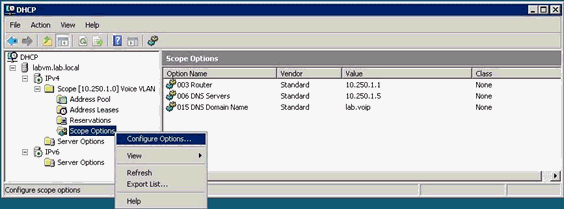
-
In the Scope Options dialog box, select the check box for the option record that you created (in this example, 160 IP Phone Provisioning Server).
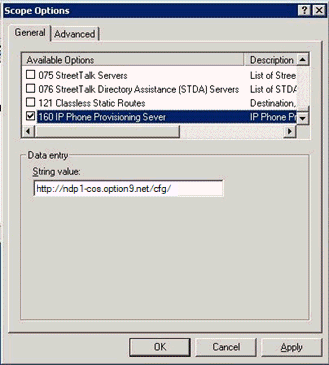
-
Repeat these steps to create the other DHCP option records required for the appropriate managed IP phone type.

