SNAPMobile is a powerful VOIP phone that runs as an application directly on your smartphone. It can utilize WiFi (preferred) or mobile data to seamlessly extend your office phone system to your smartphone, and is very intuitive to use.
SNAPMobile App Installation:
SNAPmobile can be downloaded from the Google Play Store or Apple App Store by searching for "SNAPmobile".
Alternately, if the SNAPmobile Helper is enabled (see below); log into the Portal and navigate to the user’s Phones tab and then click the SNAPmobile button to see the helper. 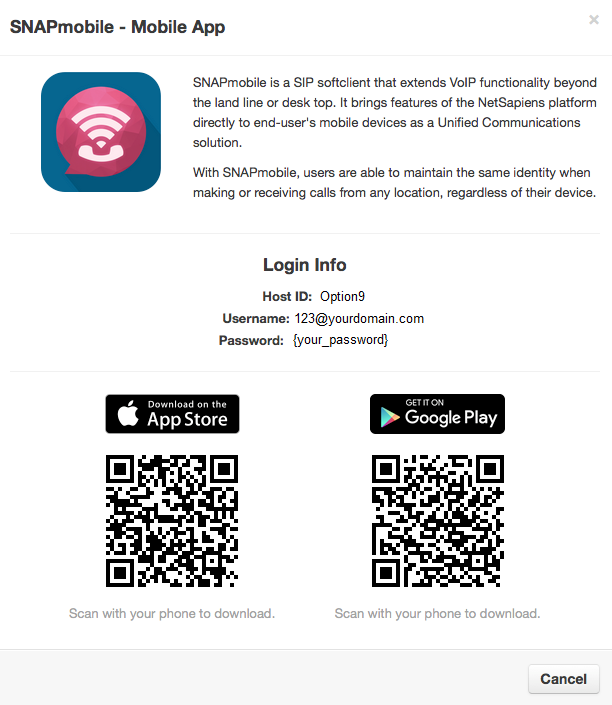
Configuring SNAPMobile App:
Once you have the SNAPMobile App installed, start the app up. On the first start, you will be prompted for three things: Host ID, your Option9 username, and your Option9 password. All of these are case sensitive!
- Host ID: Option9 -- this is case sensitive!
- Username: usernumber@yourdomain.com
Example: 777@data102.com - Password: your user password
Example: Myc0mpl3xP4s5w0rd! -- whatever your password has been set to
If you need assistance with your username or password and need it reset, please contact Option9 support!

