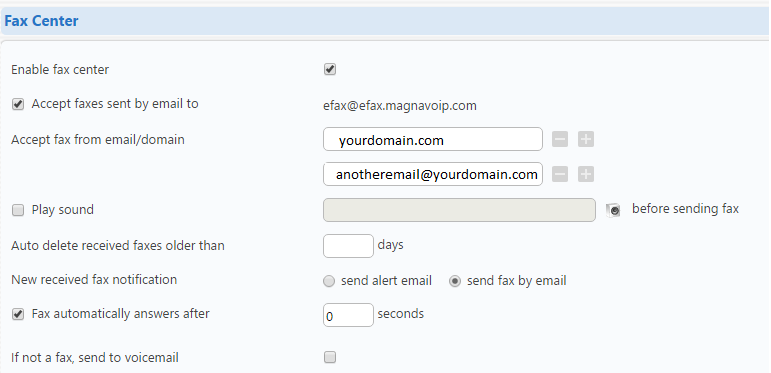| Enable fax center | Select to enable the fax functionality for the current extension. |
| Accept faxes sent by email to <FAX_EMAIL_ADDRESS> | Select to accept fax emails on this extension. |
| Accept fax from email | Enter the sender's email address/addresses that is allowed to send faxes through this extension. |
You may leave other options with their default values. Such options are used only when the extension receives faxes.