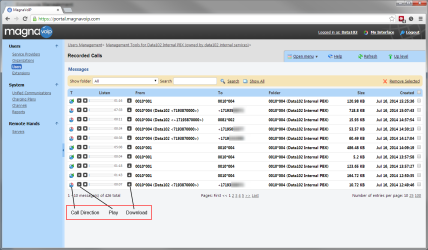1. Setting up call recording on a per-extension basis.
2. Viewing and downloading call recordings.
How to setup call recording on an extension
1. Once in the MagnaVoIP Portal, go to the extension that you would like to setup call recording on.
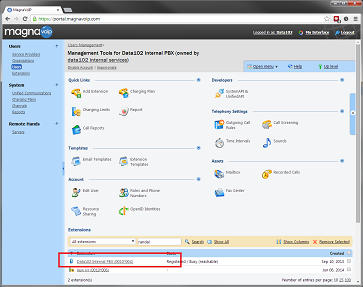
2. On the extension management screen, click on Phone Terminal Setup
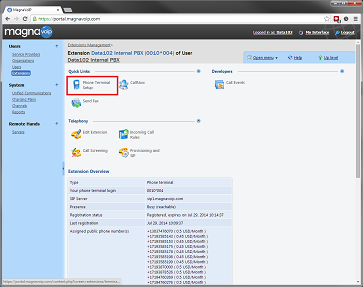
3. Under the "Call Recording" section, check the "Call recording function enabled"
- Then select when your recording will be triggered
- Optionally eneable and select a sound to be played when recording is started
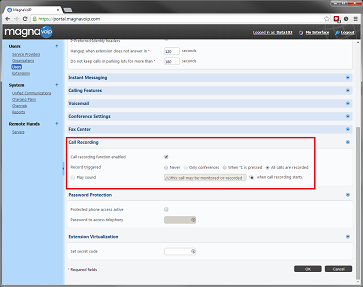
4. Hit OK. You're done!
Viewing your recorded calls
1. Once logged into the MagnaVoIP Portal, go to the User that you would like to view call recordings for.
2. Click on the "Recorded Calls" Icon.
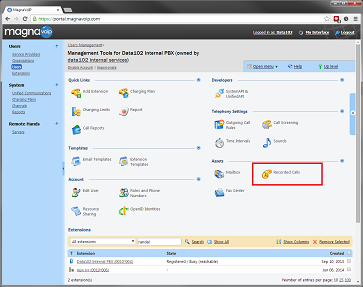
3. The Recorded Calls screen details the calling and called parties, the call duration, and where the call is being stored, as well as if the call was inbound or outbound.
- green arrow is inbound
- red arrow is outbound
4. Click either "Play" or "Download" button next to the call that you would like to play or download, respectively, or use the select box and "Remove Selected" link to delete recordings.
- Playing the file in your browser may require a plugin, such as Quicktime or Windows Media Player.
- If you are prompted to allow the plugin to work, you may need to re-click the "Play" button.